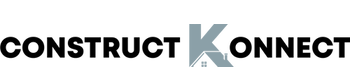Home Design 3D Software Review: Unleashing Creativity in Virtual Spaces
Introduction
In the ever-evolving world of home design, enthusiasts and professionals alike are turning to technology to bring their visions to life. One such tool gaining popularity is Home Design 3D software. In this review, we’ll delve into the pros, cons, and key features of this software to help you navigate the virtual landscape of home design.

Pros and Cons: Navigating the Virtual Terrain
User-Friendly Interface
Home Design 3D boasts a remarkably user-friendly interface that welcomes users of all design proficiency levels. The intuitive layout ensures that even beginners can dive into the world of virtual home design without feeling overwhelmed.
Intuitive Design Tools
The software provides a suite of design tools that are not only intuitive but also powerful. From customizing floor plans to placing furniture with precision, the tools empower users to unleash their creativity effortlessly.
Affordable Pricing Plans
For budget-conscious users, Home Design 3D offers affordable pricing plans, making it accessible to a wide audience. The value for money is evident, especially considering the range of features provided at the given price point.
Realistic 3D Rendering
One of the standout features is the software’s ability to generate realistic 3D renderings. This feature allows users to virtually walk through their designed spaces, providing a lifelike preview of the envisioned home.
Cross-Platform Availability
Whether you’re using a PC, Mac, iOS, or Android device, Home Design 3D ensures a consistent experience across platforms. This flexibility allows users to seamlessly switch between devices based on their preferences.
Limited Advanced Features
While the software excels in simplicity, it may fall short for users seeking advanced features commonly found in more complex design software. Those with intricate design needs may find the tool’s capabilities somewhat limiting.
Learning Curve for Beginners
Despite its user-friendly interface, there is still a learning curve for complete beginners. Some users might need a bit of time to grasp the full potential of the software and take advantage of all available features.
Compatibility Issues on Older Devices
Users on older devices may encounter compatibility issues, affecting the software’s performance. While it is optimized for modern hardware, it’s essential to ensure your device meets the recommended specifications.
Limited Object Libraries
The software’s object libraries, while decent, may not be as extensive as some users desire. This limitation can be a drawback when striving for a highly customized and unique design, requiring users to get creative with the available resources.
Online Collaboration Features Could Improve
For those working on collaborative projects, the online collaboration features of Home Design 3D could use improvement. Enhanced collaboration tools would be beneficial for teams working together on intricate design projects.
Key Features: Crafting Virtual Dream Homes
3D Modeling
This software excels in 3D modeling, allowing users to bring their visions to life with detailed virtual representations. The robust modeling capabilities make it a go-to choice for those who prioritize realistic visualizations.

Interior Design Tools
Furnishing and decorating interiors become a joy with the software’s extensive library of objects. From furniture to decor items, users can experiment with various elements to achieve the perfect ambiance.

Floor Planning
Designing and visualizing floor plans is a breeze with this software. The software offers a range of tools for efficient floor planning, ensuring that the spatial layout aligns seamlessly with your vision.
Realistic Rendering
The high-quality 3D rendering capabilities of the software elevate the design experience. Users can preview their designs with a level of realism that adds a touch of authenticity to the virtual environment.
Cross-Platform Support
The software’s cross-platform support is a standout feature. Users can seamlessly transition between different devices, ensuring continuity in their design process whether they’re using a computer, tablet, or smartphone.
Conclusion: Designing Tomorrow’s Homes Today
In the landscape of home design, where creativity meets technology, Home Design 3D stands as a promising contender. Its user-friendly interface, realistic rendering, and affordability make it an attractive choice for both novices and seasoned designers. While it may lack some advanced features, its intuitive design tools and cross-platform support position it as a valuable asset for virtual home design.
So, whether you’re a homeowner envisioning a dream space or a professional architect exploring new design horizons, Home Design 3D could be the virtual canvas you’ve been searching for.
Download Link: Home Design 3D
Table 1: Pros and Cons of Home Design 3D Software
| Pros | Cons |
|---|---|
| User-Friendly Interface | Limited Advanced Features |
| Intuitive Design Tools | Learning Curve for Beginners |
| Affordable Pricing Plans | Compatibility Issues on Older Devices |
| Realistic 3D Rendering | Limited Object Libraries |
| Cross-Platform Availability | Online Collaboration Features Could Improve |
Table 2: Key Features of Home Design 3D Software
| Feature | Description |
|---|---|
| 3D Modeling | Create detailed 3D models of your home design |
| Interior Design Tools | Furnish and decorate interiors with a wide range of objects |
| Floor Planning | Easily design and visualize floor plans |
| Realistic Rendering | High-quality 3D rendering for realistic previews |
| Cross-Platform Support | Use the software on various devices and platform |
FAQs: Your Virtual Design Queries Answered
Q1: Can I use Home Design 3D on my Mac and iPad simultaneously? A1: Yes, the software supports cross-platform use, allowing you to seamlessly switch between your Mac and iPad.
Q2: Are there regular updates with new objects and features? A2: The software receives updates with added content and features, enhancing the overall design experience.
Q3: How does Home Design 3D compare to other design software in terms of pricing? A3: Home Design 3D offers competitive pricing, making it an affordable choice for budget-conscious users compared to some other design software.
Q4: Can I import my own 3D models into Home Design 3D? A4: The software supports importing 3D models in certain formats, allowing for a more customized design experience.
Q5: Is there a community forum for users to share tips and tricks? A5: Yes, the Home Design 3D community forum provides a platform for users to share insights, seek advice, and collaborate with fellow designers.